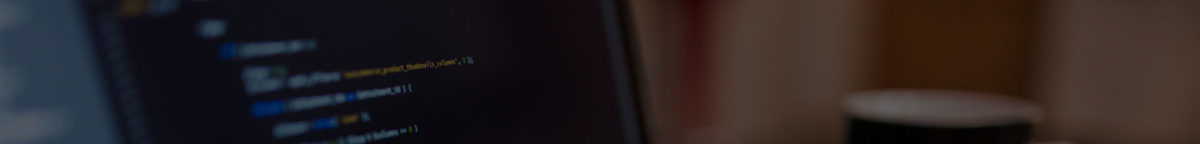If dll file errors cause your computer to become unbootable, the standard procedure is to reboot the machine in Safe Mode. During the boot process your computer will likely give you such an option.
Once Windows is loaded in Safe Mode, your first action should be to attempt to fix the dll files by using the System Restore utility. This enables you to reverse some recent registry changes, system file deletions and such provided you had system restore turned on while your computer was working. After this you will need to reboot your machine again to see if it works normally.
Failing this you may need to re-install your operating system from the CD as most of the dll files will be replaced in this way.