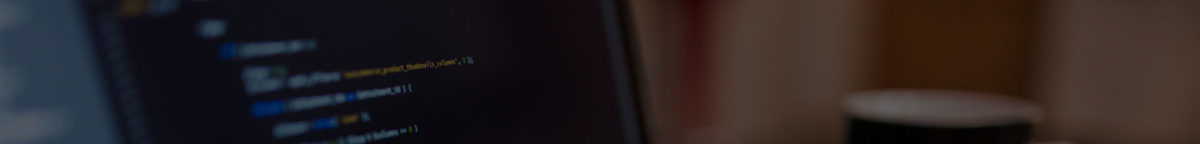Dao350.dll is an essential system file, critical to the proper running of Visual Basic Applications, particularly to those that work with databases. Yet many operating system installations, for various reasons, lack this critical component and, as such, crash when certain software applications are run. For example, while attempting to install a certain sports’ database related software, the computer in question displayed a number of error messages citing seemingly infinite numbers of errors in “data objects” and such.
This difficulty is easily remedied by obtaining the missing DLL file, whether from a friend’s computer, or online or from your relevant Windows CD and placing it in the system folder. Normally this is C:\WINDOWS\system32 but it may vary so do a search for the system32 folder if necessary. After pasting the DLL file in the folder you simply need to register it so that Windows can recognize its presence for use as follows:
1) Click ‘Start’, and then select ‘Run’
2) In the box provided type regsvr32 dao350.dll and press ‘Enter’
A message will notify you of your success and you may then re-launch the complaining application with confidence.