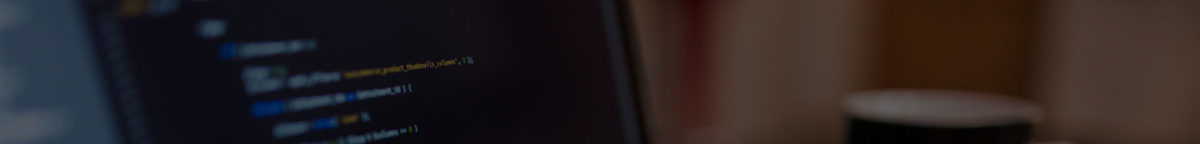Installing a dll file is very easy and can make the difference to that application that just won’t run even though your PC greatly exceeds the system requirements. Once the dll file is present you simply need to ensure that it’s in the correct system32 folder and then register it as follows.
1) You open the Run command box
2) Type “regsvr32 *offending dll here*” and press Enter
A pop-up box will let you know if it was installed correctly.