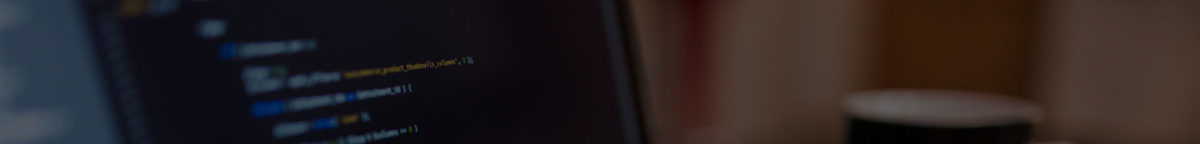These errors, commonly occurring due to mistakes in browser configuration, are associated with dll files not being used correctly by the programs (in this case browsers) that require them. Different multimedia content displayed in browsers, varying from forms to flash animations, may generate errors due to poor configuration.
For example, you might be attempting to log into a page that requires a username and password via a pop-up and upon entering them, you receive an error message telling you that your browser configuration is preventing an ActiveX element from functioning.
The simple fix is to go to your browser’s Internet Options menu, then Security, then find your browsers ActiveX option and ensure that it is set to allow them to run. This should solve your problem.