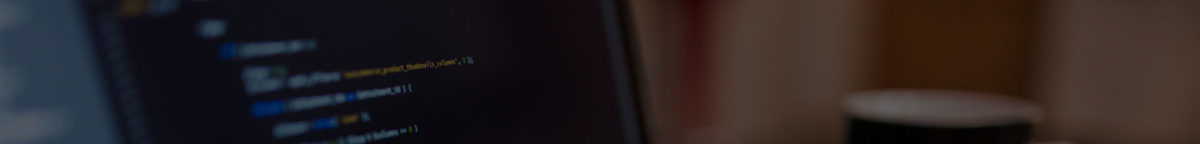The reason for the ‘XX’ in the title is that there are many numbers that may apply to this dll file in your case depending on the version of the Allegro graphics library used to develop the software you’re trying to run. Allegro is used by game developers to simplifying the process of developing fairly impressive graphics for games. Unfortunately, these developers often neglect to include the necessary dll file with their software, leaving you the job of fixing it.
The solution is fairly simple providing that you know what you’re doing. Firstly you need to procure the correct version of the dll file, such as alleg42.dll, from the internet. You’ll know which you need because when you attempt to run the application without it you’ll be told that it’s missing. When you locate the file that applies to you, copy it to the program’s launch folder and NOT the system folder as is common with most dll files and you’re done.